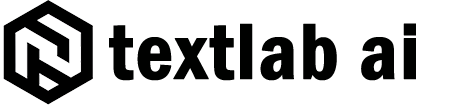Subscription Cancellation
You can cancel your subscription at any time through your personal dashboard:
- Log in to your account at TextLabAI.com
- Navigate to the “My Account” section
- Select “Subscriptions” from the menu
- Click on “Cancel Subscription”
Your subscription will remain active until the end of your current billing period. No further charges will be applied after cancellation.
Account Deletion
To completely delete your account and all associated personal data, please send a request to:
Email: [email protected]
Subject: Account Deletion Request
Include in your email:
- The email address associated with your account
- Your full name
- Username (if applicable)
Our team will process your account deletion request within 30 days and send confirmation once completed.
What Happens When Your Account Is Deleted
When your account is deleted:
- All personal profile information will be permanently removed
- Your subscription will be automatically cancelled if still active
- Content you’ve created may be anonymized rather than deleted if shared with or used by other users
- We may retain certain information for legal compliance purposes as required by law
For any questions about account management or data privacy, please contact [email protected].
.